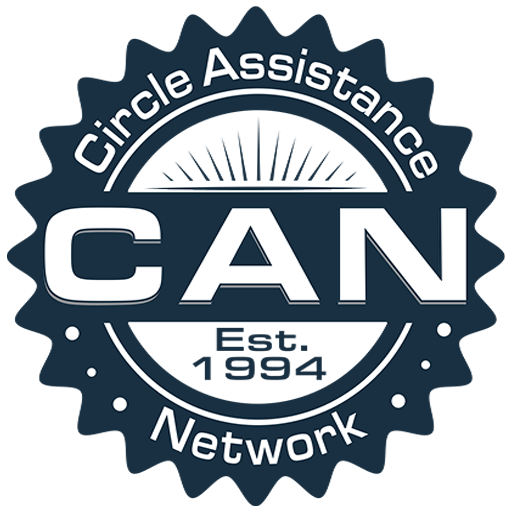Improve. Inspire. Engage. Succeed.
File Upload Instructions
Step 1
Team Presentation File:
- <100Mb in size
- Include speech text in the “Notes Section” section of the presentation
- Use following file naming format for Showcase & Competing Teams:
“PS_CompanyName_TeamName_PRS” = Problem Solving Presentation
Example: PS_HondaHDMA_HondaHeroes_PRS “PRJ_CompanyName_TeamName_PRS” = Project Presentation
- Use the following file naming format for Quick Hit Teams:
“QH_CompanyName_TeamName_PRS” = Quick Hit Presentation (Notes REQUIRED!)
Save your presentation file to the new folder you created on your desktop
If there is a video with your presentation, include it in the folder with your presentation
Step 2
Team Summary File:
Team Summary needed for conference program
This program will contain information about the conference. This way you can take information that you learned at the conference back to your company. We will be distributing this program that includes each team’s photo, contact info, and a brief summary of their activity so you can take it and review.
You can find the “Team Summary Template” and “Team Summary Instructions” in the invitation email as well as on the website at the following link… https://hondaengage.com/ae/download/team-summary-instructions-2/
“PS_CompanyName_TeamName_TS” = Problem Solving Team Summary “PRJ_CompanyName_TeamName_TS” = Project Team Summary
- Save your team summary file to the new folder you created on your desktop
- Right-click on this folder you created
- Scroll down to ”Send To.”
- Select “Compressed (zipped) folder.” This will create a “zipped” folder on your desktop entitled “New Folder. “
- Rename the zip folder the same as the other folder, “Company Name_Team Name.”